BranchCache is a Windows feature origially introduced in Windows 7 and Windows 2008.
BranchCache feature enables files and content from file servers and Web servers on a wide area network (WAN) to be cached on the computers at a branch offices. BranchCache is helpful to improve application response time and reduce WAN traffic by allowing access to files from local cache instead of accessing it from the head office for each request. Cached content can either be distributed across peer client computers (distributed cache mode) or centrally hosted on a server (hosted cache mode).
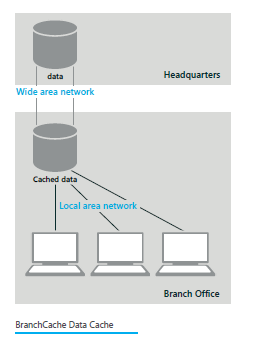
Work in a branch office with BranchCache feature in Windows 8
Windows 8 further enhances the features and capabilities of BranchCache.
BrachCache feature allow Windows applications that use network protocols to cache files and content locally from the remote servers. Since files are stored locally, it will reduce application response time and also reduce the network traffic by avoiding using WAN to get the files. This helps users in remote locations to be more productive and experience faster response time for their network applications.
The enhancements to BranchCache feature in Windows 8 consumer preview streamline the deployment process. Also, it optimizes bandwidth over WAN connections between content servers and remote client computers. With the new enhanced BranchCache feature in Windows 8, remote computers can now access data and files and run applications in a more secure, efficient, and scalable way.
Performance is improved in BranchCache by reducing data transfer size requirements through cache encryption, using data de-duplication, and minimizing cache block sizes. BranchCache can now scale to the requirements of any large or small enterprises and allow deploying hosted cache servers as many as they want. The new database and storage technologies used with Windows 8 BranchCache make it more scalable, secure and faster.
Read Windows 8 Consumer Preview Guide for additional information on Windows 8 BranchCache enhancements.
BranchCache feature enables files and content from file servers and Web servers on a wide area network (WAN) to be cached on the computers at a branch offices. BranchCache is helpful to improve application response time and reduce WAN traffic by allowing access to files from local cache instead of accessing it from the head office for each request. Cached content can either be distributed across peer client computers (distributed cache mode) or centrally hosted on a server (hosted cache mode).
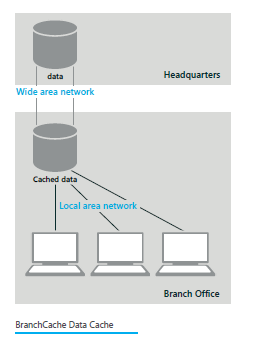
Work in a branch office with BranchCache feature in Windows 8
Windows 8 further enhances the features and capabilities of BranchCache.
BrachCache feature allow Windows applications that use network protocols to cache files and content locally from the remote servers. Since files are stored locally, it will reduce application response time and also reduce the network traffic by avoiding using WAN to get the files. This helps users in remote locations to be more productive and experience faster response time for their network applications.
The enhancements to BranchCache feature in Windows 8 consumer preview streamline the deployment process. Also, it optimizes bandwidth over WAN connections between content servers and remote client computers. With the new enhanced BranchCache feature in Windows 8, remote computers can now access data and files and run applications in a more secure, efficient, and scalable way.
Performance is improved in BranchCache by reducing data transfer size requirements through cache encryption, using data de-duplication, and minimizing cache block sizes. BranchCache can now scale to the requirements of any large or small enterprises and allow deploying hosted cache servers as many as they want. The new database and storage technologies used with Windows 8 BranchCache make it more scalable, secure and faster.
Read Windows 8 Consumer Preview Guide for additional information on Windows 8 BranchCache enhancements.
No comments:
Post a Comment
Note: only a member of this blog may post a comment.